LOGIN INSTRUCTIONS PAGE
September 3, 2021CUSTOMER LOGIN HELP
The aPriori Help Center and other aPriori online resources require an authorized account to access them. These accounts are available to all aPriori users with an active license subscription.
Please note that if you are trying to launch aPriori as an application on your PC, and not through the internet, the username and password that you use to login to your aPriori applications are managed by your internal team. These are different from the login details that are needed to login to aPriori online resources.
aPriori Help Center
To access the aPriori Help Center, go to https://support.apriori.com and enter your customer support account credentials.
aPriori Cloud applications
If your organization is licensed for aPriori Cloud, go to https://cloud.apriori.net and enter your customer support account credentials (your login is the same as what you use to access the Help Center, unless you run into the situation below).
If, when you enter your email address as your username, the password field disappears, then your company has setup SSO/SAML against your cloud environment. In this case, you will enter your password on the consequent page, this password will be the same as your corporate laptop password. If you are still unable to login and see an error message page like the one shown below, contact your internal IT team for initial assistance to ensure that you’re correctly setup to access aPriori in your company’s identity provider (IDP) and active directory.
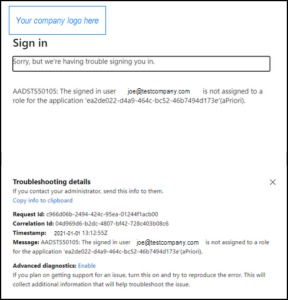
Can’t remember your aPriori Customer Login password?
If you are not sure if you already have an account or can’t remember your password:
- Go to https://support.apriori.com.
- Click the link “Don’t remember your password?”
- Enter your email address and click Send Email.
- You will receive an email with instructions to create your password. If you do not receive an e-mail, please check your Spam or Junk email folder or email support@apriori.com for assistance.
- After creating your new password, return to https://support.apriori.com and verify you can login.
Don’t have an aPriori account?
If you do not have a customer support account, but want to access these resources, e-mail customer-account-creation@apriori.com using your company e-mail address. aPriori will verify that you are a licensed customer and create a Help Center account. You can request accounts for multiple users at the same time.
If you do not have a Cloud Home account, contact the person in your organization that manages aPriori. They will file an aPriori support ticket to request that you are added to the cloud environment and assigned to the appropriate aPriori applications.

